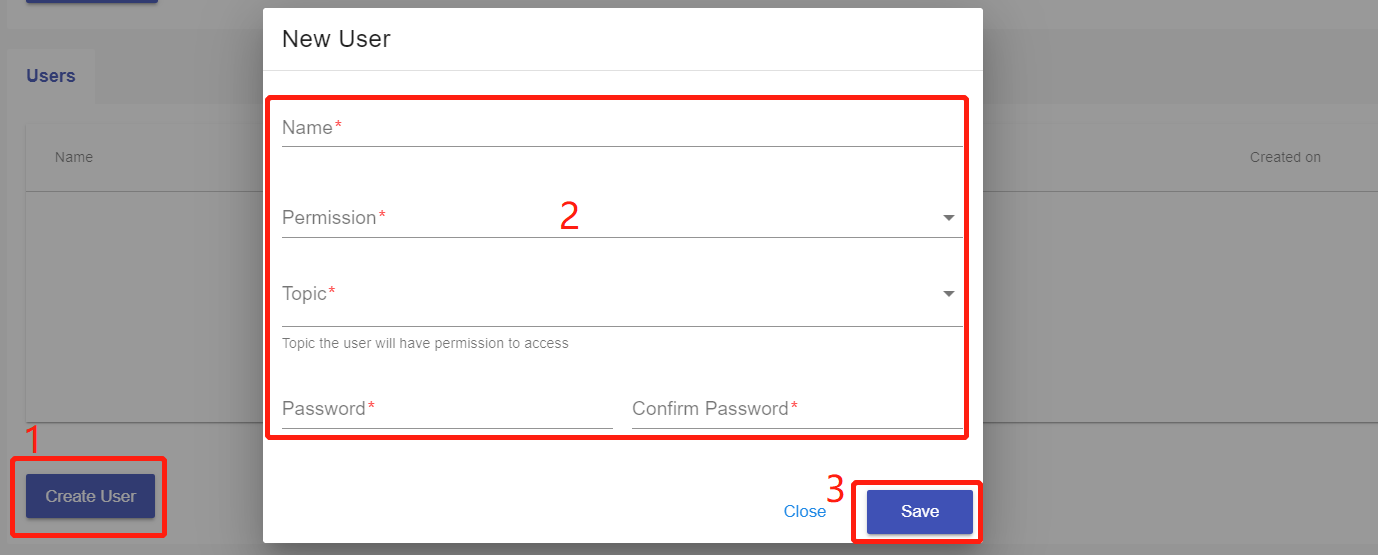Creating Kafka Topics and Users
Kafka maintains feeds of messages in categories called topics. Producers write data to topics and consumers read from topics. Each user will be granted certain permission that defines what functions the user can perform. This article will show you how to create Kafka topics and users.
1. Locate your target deployment
Log in to the Control Panel and locate your target deployment on the Home page or the My Applications page.
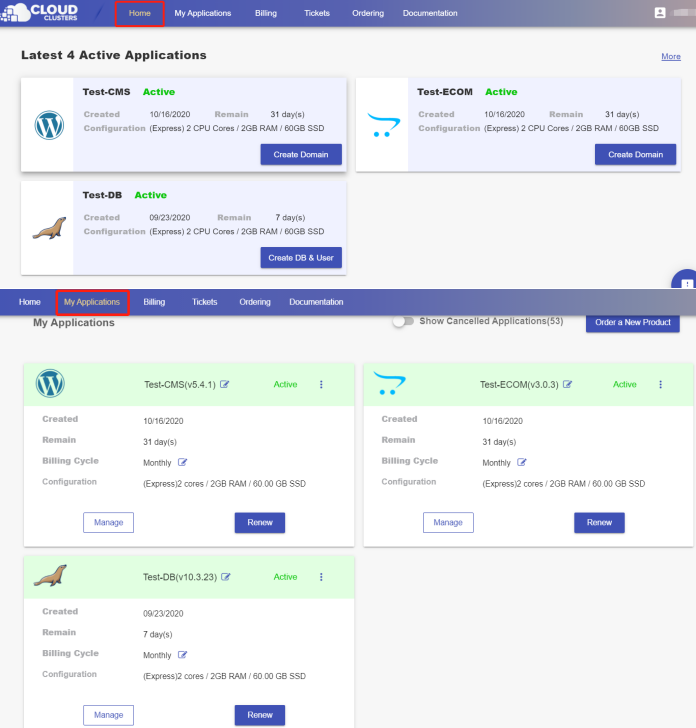
2.Go to the “Topic & Users” page
You can go to the Topic & User page by clicking the "Manage" button on the Home page or the My Applications page.
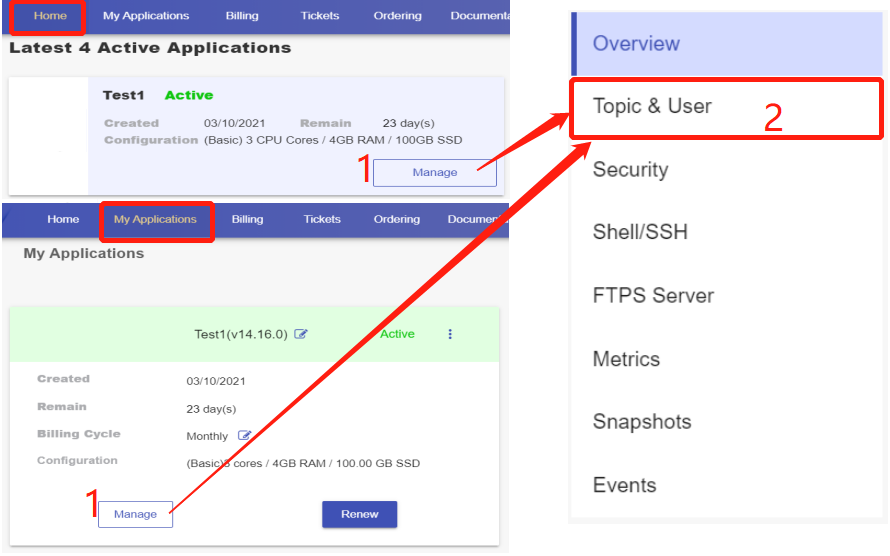
3 . Create a topic
Click on “Create Topic”, and a confirmation box will pop up immediately. The topic will be created in seconds after the confirmation.
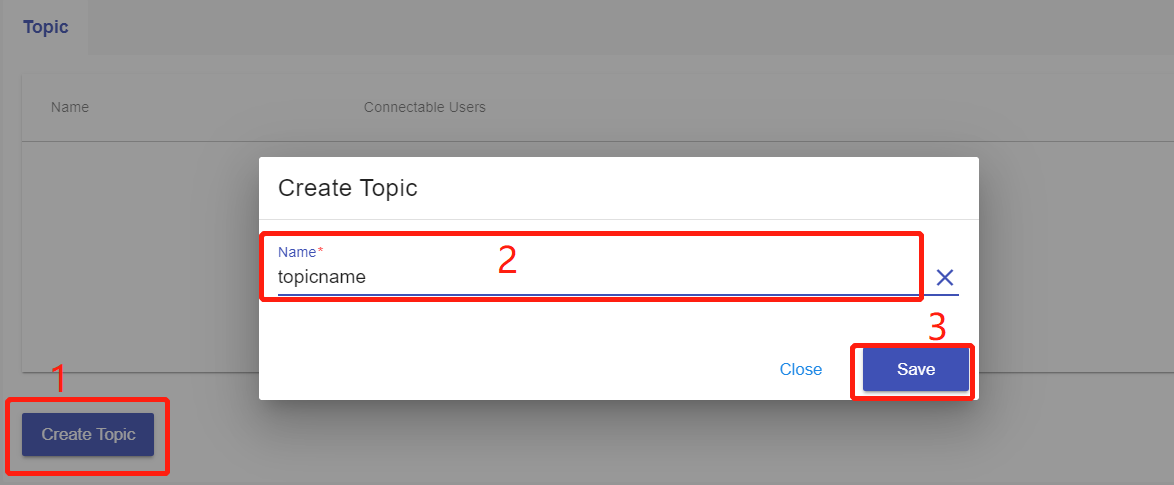
4. Create a user
Click on “Create User” and fill in the information required in the pop-up box. The user will be created right away.